How to swap BTC to USDT / USDT to BTC Guide

Navigating the cryptocurrency market can be daunting, especially when it comes to exchanging digital assets like Bitcoin (BTC) and Tether (USDT). Fortunately, platforms like ChangeNOW provide a seamless solution for users looking to swap BTC to USDT or USDT to BTC with ease. In this guide, we'll walk you through the simple steps to perform this exchange on the ChangeNOW platform. Whether you're a seasoned trader or new to the world of cryptocurrencies, this step-by-step tutorial will help you execute your swaps effortlessly and securely. Let's dive in!
Swapping BTC to USDT or vice versa via the ChangeNOW platform is a straightforward process. Here's a step-by-step guide:
- Go to ChangeNOW Website. Here click Exchange & Swap category.
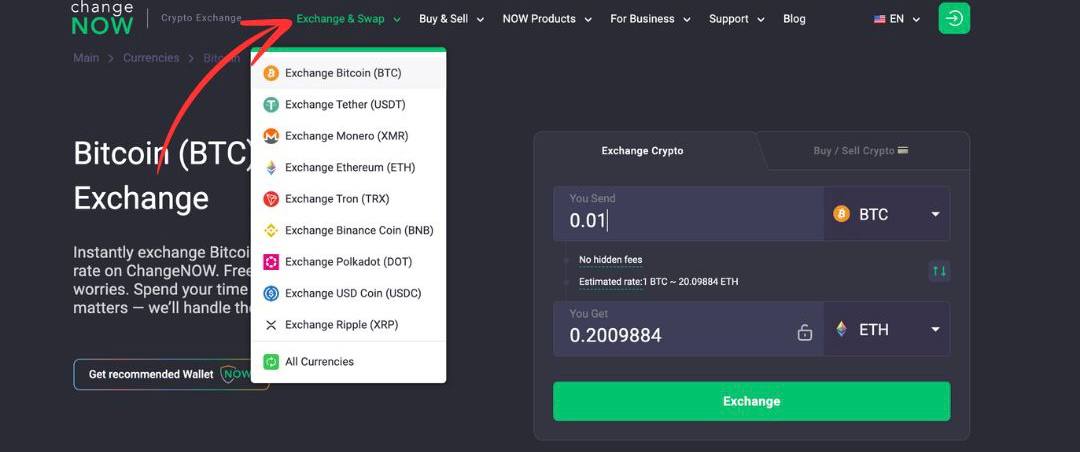
- Select the Desired Conversion.
On the homepage, you'll see two dropdown menus labeled "You Send" and "You Get." Choose BTC in the "You Send" dropdown if you want to convert BTC to USDT. If you want to convert USDT to BTC, select USDT in the "You Send" dropdown.
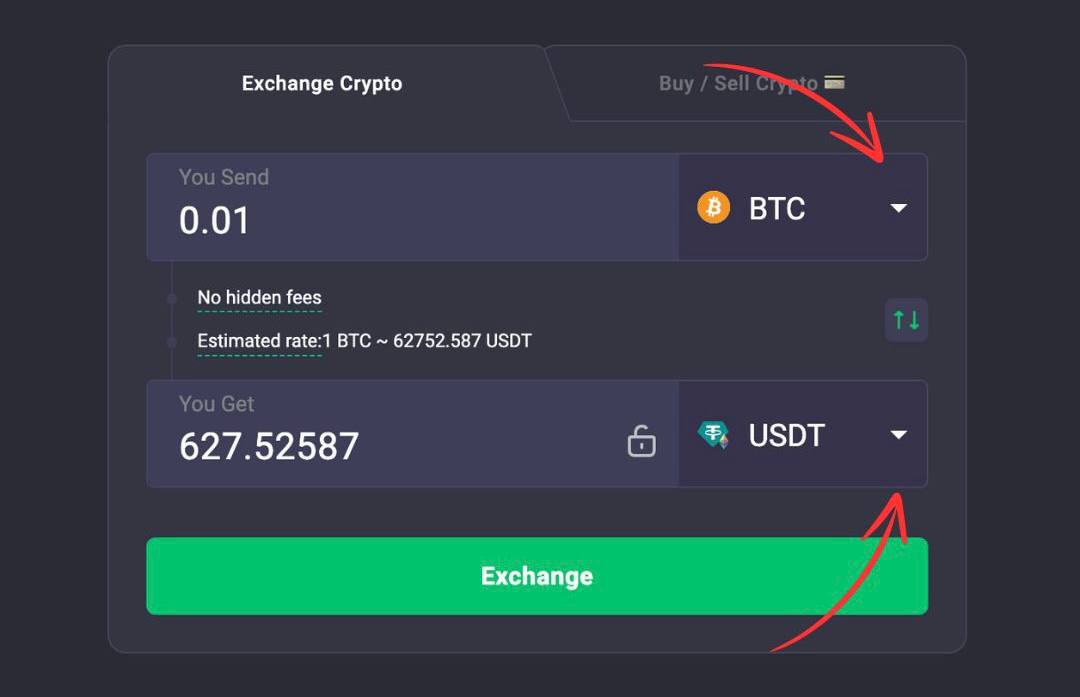
- Enter the amount of BTC or USDT you want to swap. The platform will automatically calculate the estimated amount you'll receive based on the current exchange rate.
- Provide Receiving Address.
Next, enter the wallet address where you want to receive the swapped tokens. Make sure to double-check the address to avoid any errors.
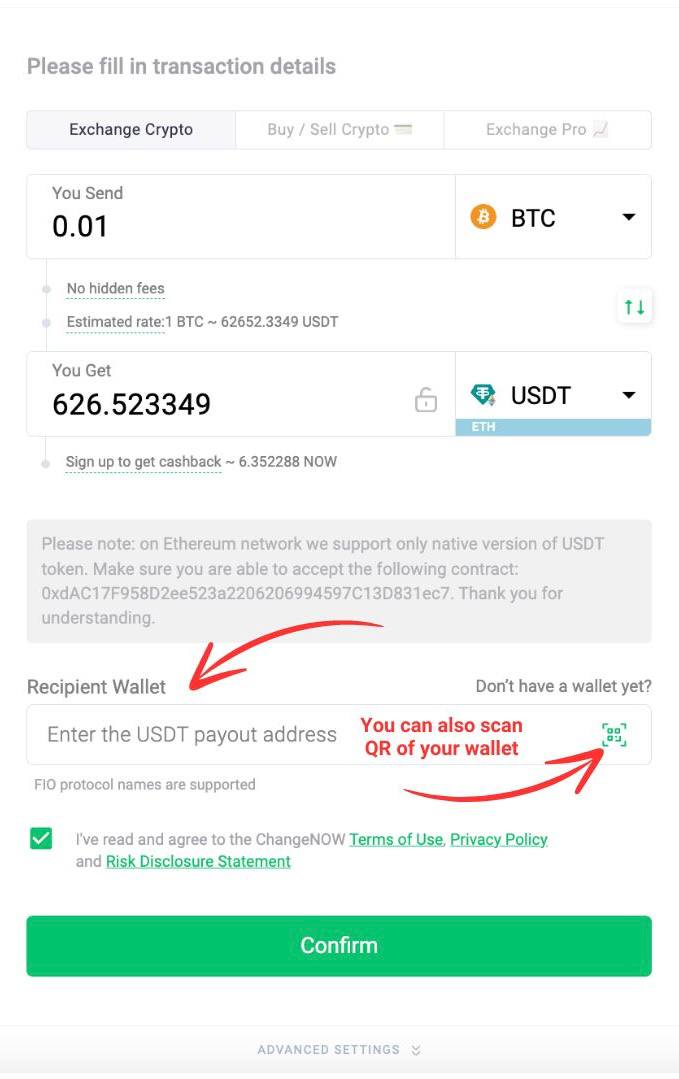 TIP: Create crypto wallet if you haven't got the one yet.
TIP: Create crypto wallet if you haven't got the one yet. - Click to Advanced Settings to enter BTC refund address and your promocode (if you have one).
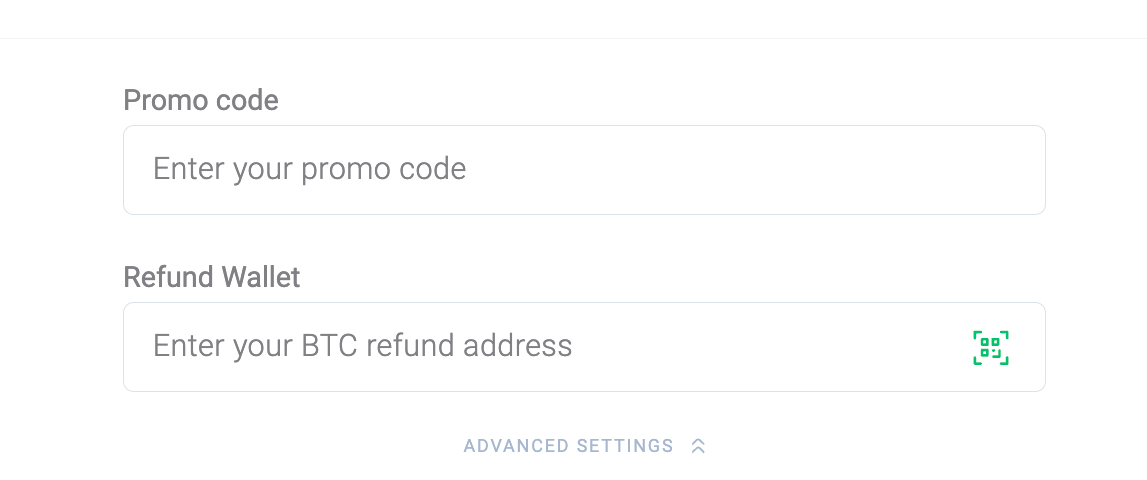
- Review the Details. Check the transaction details, including the amount you're exchanging, the estimated rate, your wallet address. Ensure that all information is aсcurate before proceeding. If everything is correct click Confirm.
- Track Your Transaction.
After confirmation, you'll receive a confirmation message with a unique transaction ID. You can use this ID to track the status of your transaction on the blockchain.
Go to Support - Check Exchange Status and enter your ID to get the status.
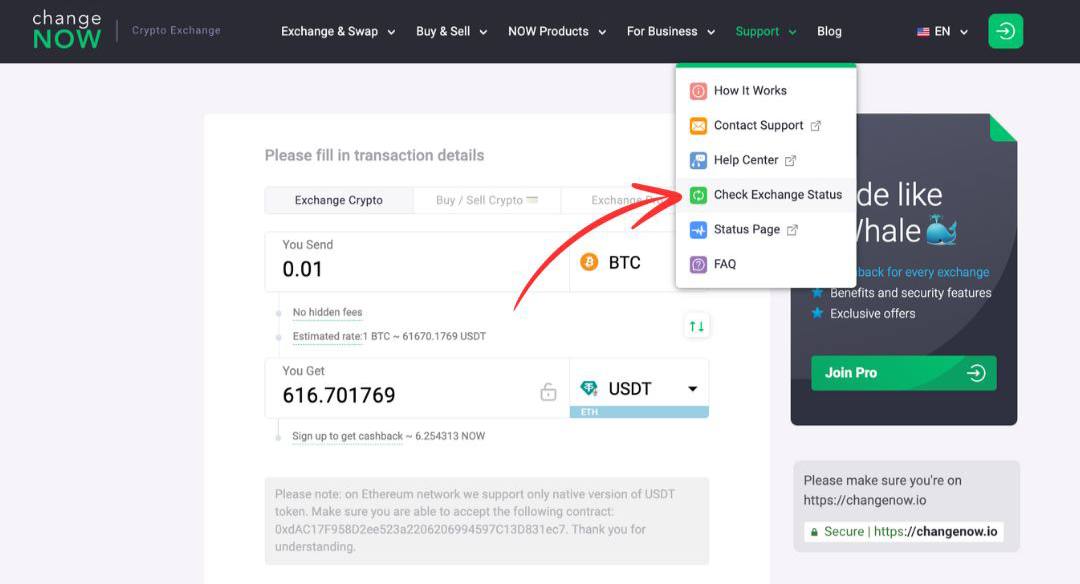
- Receive Your Tokens. Once the transaction is processed, you'll receive the swapped tokens in your designated wallet address. The time it takes to complete the transaction may vary depending on network congestion and other factors, but as a rule most exchanges take just a few minutes to complete.
- Done! Congratulations, you've successfully swapped BTC to USDT / USDT to BTC using the ChangeNOW platform.
Remember to exercise caution and verify all transaction details before proceeding with any swaps.
FAQ
How fast will my transaction be processed? The processing speed ranges from about two to twenty minutes, depending on how long it takes for a block to happen in the network. Most orders process in just a few minutes. If the transaction is large (more than 1 BTC or equivalent), processing it may take a little longer, depending on the size of your transaction and the capacity of the block. We boast the highest exchange speeds on the market thanks to our revolutionary trading algorithms.
What is cryptocurrency wallet address? Cryptocurrency wallet address is a unique combination of numbers and letters ranging from 26 to 35 characters in length. It usually looks something like this: 17bkZPLB4Wn6F347PLZBR34ijhzQDUFZ4ZC.
What is the minimal exchange amount on ChangeNOW? There is no upper limit for cryptocurrency exchanges on ChangeNOW. However, there are lower limits: they are different for each coin and range from ~$1.7 to $20. We’re working on lowering the minimal exchange amounts for all the coins available on ChangeNOW. If the deposit you’ve sent us is less than the minimum exchange amount, we will not be able to finish the exchange and guarantee a refund.
Do I need to register to use ChangeNOW? In order to be able to use ChangeNOW, customers don't need to create any sort of accounts. However, there are some exceptions. ChangeNOW uses an automated risk management system to check all transactions. Each case will be considered individually. According to European AML directives, KYC regulations, and platform requirements, we will ask you to provide a scan of your ID document valid in your country, as well as some additional information on the funds’ origin.
What fees are there during an exchange? The process of exchanging crypto consists of many different steps, and during those steps, various fees are charged. These are the possible exchange fees:
- network fee for the deposit transaction from a customer's wallet;
- network fee for transferring coins to our liquidity provider;
- trading fees that our liquidity providers charge;
- network fee for sending the exchanged funds to the customer.
For every swap, ChangeNOW finds the fastest and most user-profitable way to execute an exchange. It is crucial to us that the final amount you receive is as close to the estimate as possible. That's why we calculate all the possible fees for every transaction very thoroughly and include them in the estimate.
